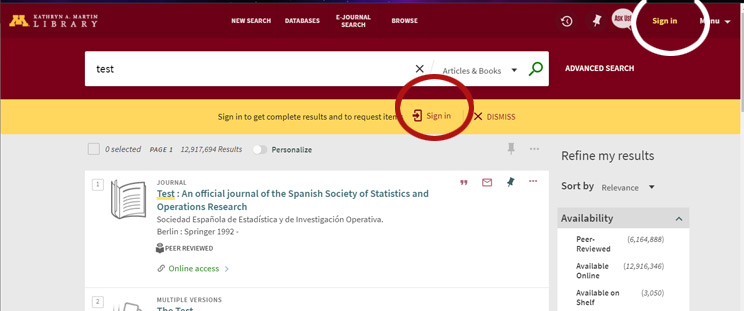Using "My Account"
"My Account" is a service available to current UMD students, faculty, and staff. We encourage you to log into "My Account" from the library's homepage as seen below.
Within "My Account," you can:
- Modify your personal settings
- See more results while searching the library catalog and databases.
- Save or email search results from the library catalog
- Renew University of Minnesota library materials
- Create and delete Get It requests
- See your loans, requests, due dates, fines, fees, blocks, and messages. If you have fines, payment may be made at the Circulation desk.
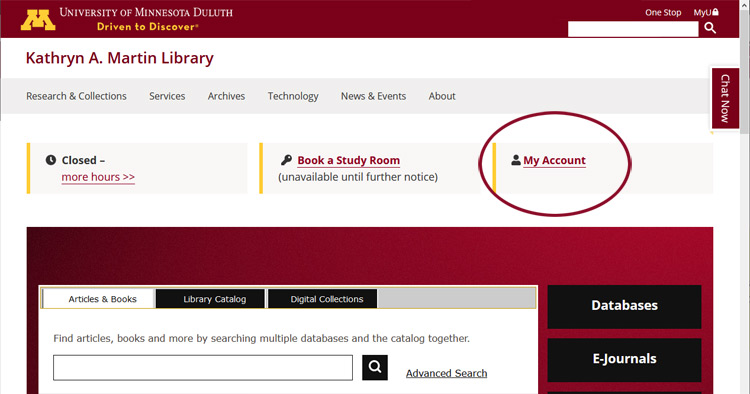
Or, if you are already in the library catalog, you can log into "My Account" there as well. Look for the "Sign In" link on the upper right. Signing in will increase your search results and give you more functionality because you'll have full privileges as a UMD affiliate.